树莓派Zero W 通过homebridge ,8266制作siri控制的RGB灯
本文共 4684 字,大约阅读时间需要 15 分钟。
实际效果



设备、文件版本
-
树莓派:zero w,系统,镜像版本2018-06-27-raspbian-stretch.img
-
模块:ESP8266 12f
-
模块软件:NodeMCU,
NodeMCU版本及模块: modules: crypto,ds18b20,encoder,enduser_setup,file,gpio,http,mqtt,net,node,sjson,tmr,uart,websocket,wifi,ws2812 build created on 2018-08-01 05:22 powered by Lua 5.1.4 on SDK 2.2.1(cfd48f3) -
RGB灯:WS2812B灯珠,4颗
-
其他零散
树莓派初始化
1、安装node.js,先使用如下命令查看cpu信息
uname -a
得到如下
Linux raspberrypi 4.14.50+ #1122 Tue Jun 19 12:21:21 BST 2018 armv6l GNU/Linux
树莓派zero w为armv6l,所以安装armv6l的node.树莓派用pi用户安装老是出问题,所以我切换到root安装
su root --输入密码wget https://nodejs.org/dist/latest-v6.x/node-v6.14.3-linux-armv6l.tar.gztar -zxvf node-v6.14.3-linux-armv6l.tar.gzcd node-v6.14.3-linux-armv6lsudo cp -R * /usr/local/su pi --切换回去cd ~
2、安装Avahi和其他依赖项
sudo apt-get install libavahi-compat-libdnssd-dev
3、安装homebridge
sudo npm install -g --unsafe-perm homebridge
4、启动一次homebridge
homebridge
5、Ctrl+c停止homebridge,安装homebridge-http-rgb-bulb插件
sudo npm install -g homebridge-http-rgb-bulb
6、编辑homebridge配置文件
nano .homebridge/config.json--输入如下内容:{ "bridge": { "name": "Homebridge", "username": "CC:22:3D:E3:CE:30", --填写树莓派mac "port": 51826, "pin": "031-45-154" }, "description": "Bla Bla Bla", "accessories": [{ "accessory": "HttpRGB", "name": "RGB Bulb", "set_url": "http://ip/rgb?color=0x%s", "get_url": "http://ip/rgb", --ip为nodemcu的ip地址 "http_method": "GET" }], "platforms": []} 7、运行homebridge,树莓派上处理完了
iPhone设置
1、打开家庭应用
 2、点击添加,添加配件,没有代码或无法扫描,输入代码
2、点击添加,添加配件,没有代码或无法扫描,输入代码 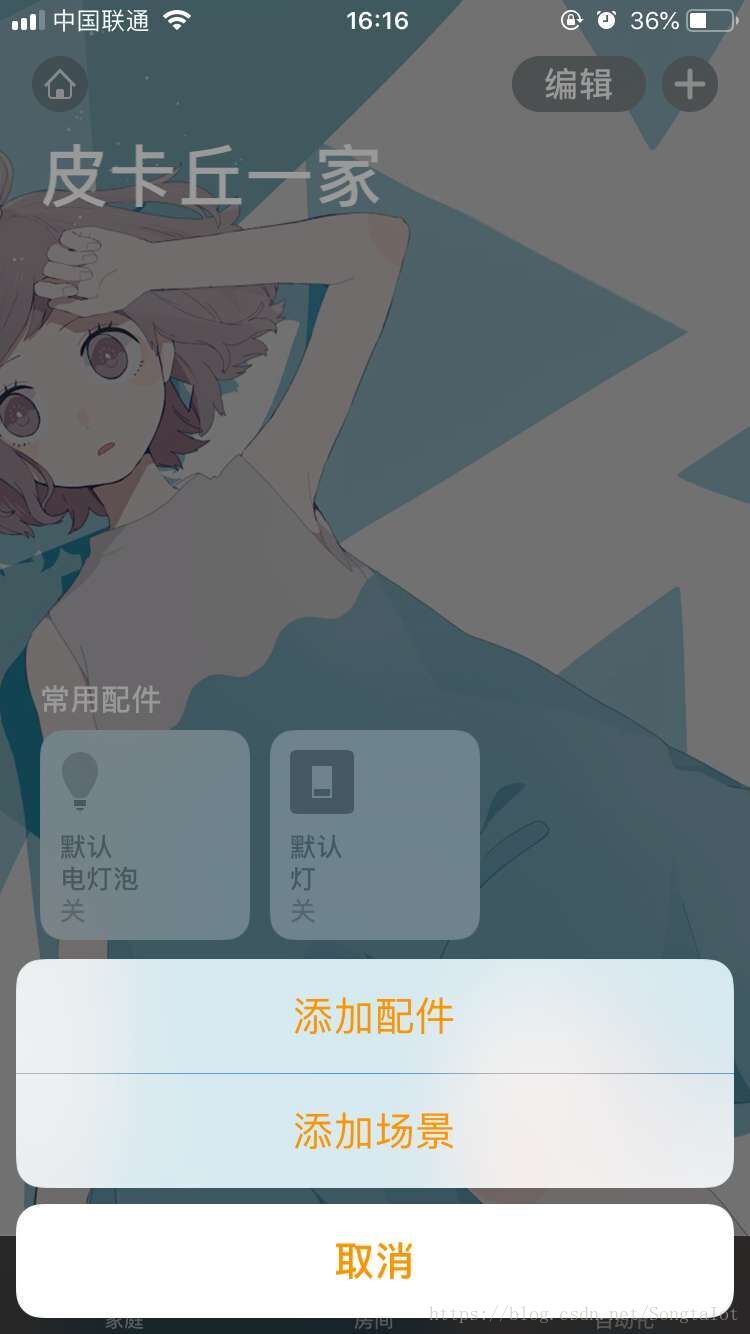
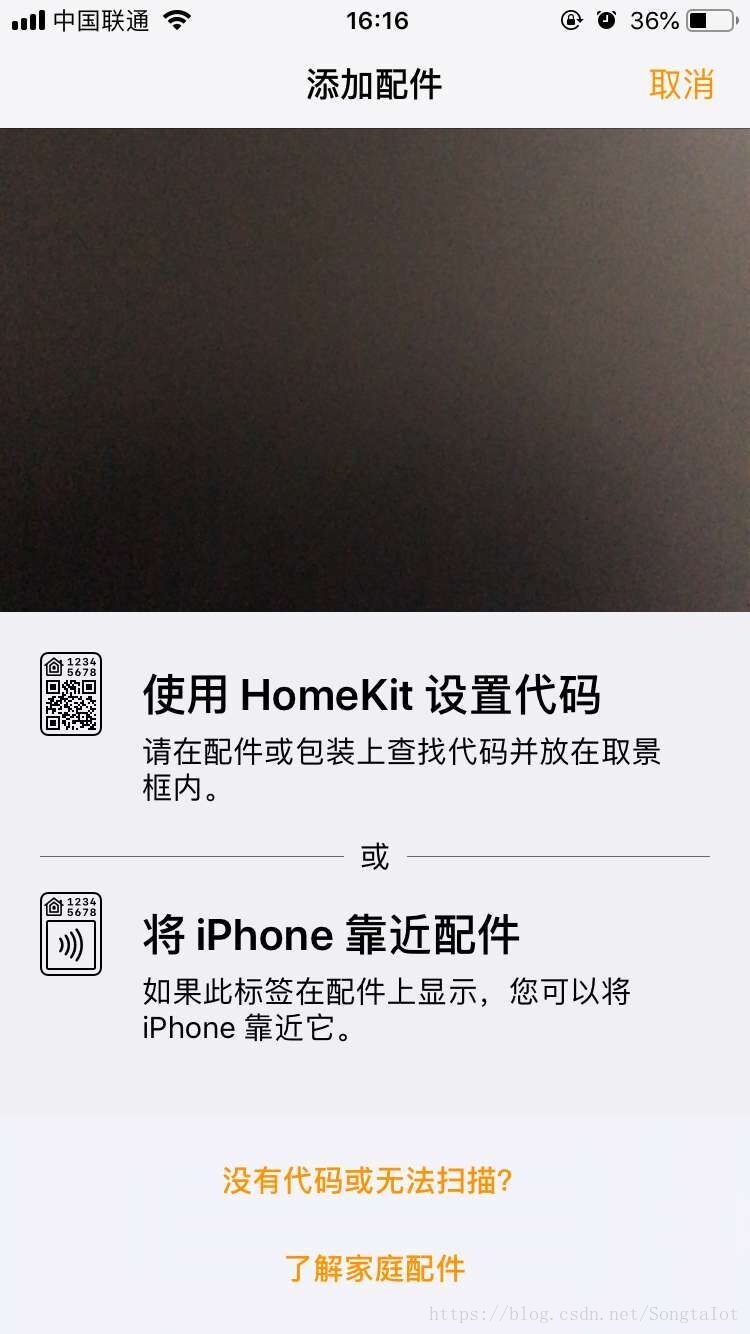
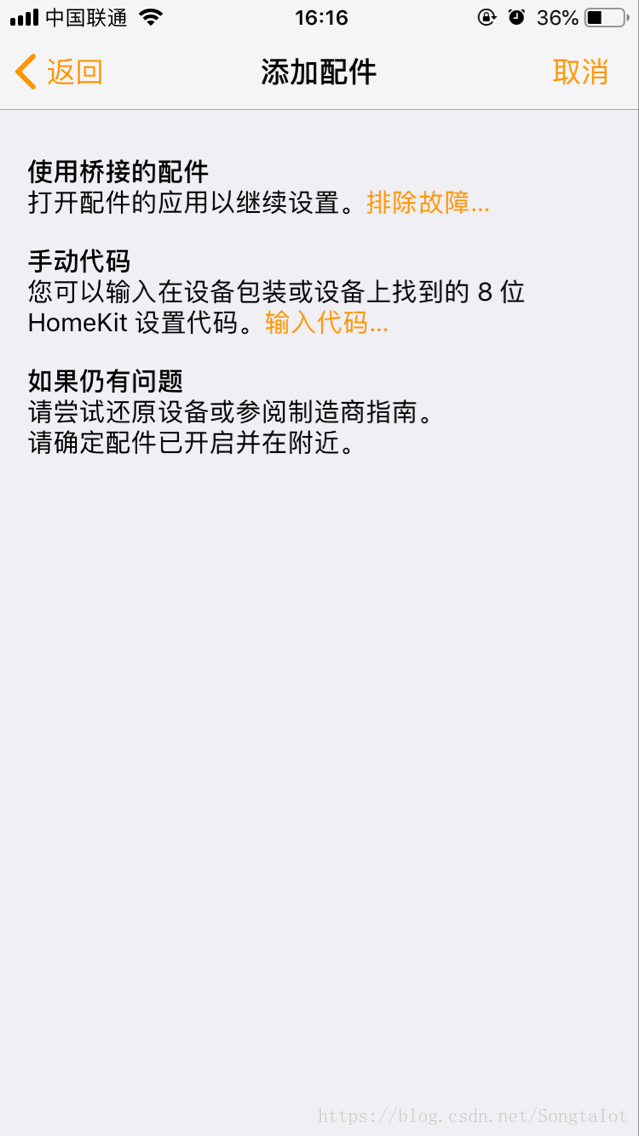 3、然后就可以看到一个设备出来了,点击添加,之后回到家庭主界面,应该可以看到一个RGB设备了
3、然后就可以看到一个设备出来了,点击添加,之后回到家庭主界面,应该可以看到一个RGB设备了 NodeMcu配置
1、刷好固件后,要确保有net,ws2812模块,然后编辑两个lua文件,一个init.lua,一个tcp.lua。
2、init.lua文件cfg={}cfg.ssid="ssid"cfg.pwd="password"print("set up wifi mode")wifi.setmode(wifi.STATION)wifi.sta.config(cfg)wifi.sta.autoconnect(1)tmr.alarm(1, 1000, 1, function() if wifi.sta.getip()== nil then print("IP unavaiable, Waiting..") else tmr.stop(1) print("Config done, IP is "..wifi.sta.getip()) dofile("tcp.lua") endend) 3、tcp.lua
sv = net.createServer(net.TCP, 30)ws2812.init()colorData="000000"switchStatus=0function stringsplit(input, delimiter) input = tostring(input) delimiter = tostring(delimiter) if (delimiter=='') then return false end local pos,arr = 0, {} for st,sp in function() return string.find(input, delimiter, pos, true) end do table.insert(arr, string.sub(input, pos, st - 1)) pos = sp + 1 end table.insert(arr, string.sub(input, pos)) return arr endfunction table_leng(t) local leng=0 for k, v in pairs(t) do leng=leng+1 end return leng;endfunction receiver(sck,data) print (data) if (data~=nil) then local _, _, method, path, vars = string.find(data, "([A-Z]+) (.+)?(.+) HTTP"); if(method == nil)then _, _, method, path = string.find(data, "([A-Z]+) (.+) HTTP"); end if (path~=nil) then pathList=stringsplit(path,"/") len=table_leng(pathList) print(len) print(pathList[4]) if (len==4) then if (pathList[4]=="status") then switchStatus=switchStatus local html = string.format("HTTP/1.0 200 OK\r\n" .."Content-Type: text/html\r\n" .."Connection: Close\r\n\r\n" ..switchStatus) sck:send(html) print("switch status is send:"..switchStatus) elseif (pathList[4]=="on") then switchStatus=1 elseif (pathList[4]=="off") then switchStatus=0 elseif (pathList[4]=="set") then colorData=colorData local html = string.format("HTTP/1.0 200 OK\r\n" .."Content-Type: text/html\r\n" .."Connection: Close\r\n\r\n" ..colorData) sck:send(html) print("color data is send:"..colorData) end elseif (len==5) then print(pathList[5]) if(pathList[4]=="set") then r=tonumber(string.sub(pathList[5],1,2),16) g=tonumber(string.sub(pathList[5],3,4),16) b=tonumber(string.sub(pathList[5],5,6),16) colorData=colorData ws2812.write(string.char(r,g,b,r,g,b,r,g,b,r,g,b)) end end end end endsv:listen(80,function(conn) conn:on("receive",receiver) conn:on("sent",function(conn) conn:close() end)end) 4、NodeMCU接线
RGB的三个接口,vcc,gnd,IND,只使用in那一边三个接口,IND接口接8266的GPIO 2,也就是nodemcu模块的4号引脚。 注意8266与RGB要共地。应该就这么多了,有问题欢迎提问!
你可能感兴趣的文章
C 语言-static和extern关键字2-对变量的作用
查看>>
【JavaScript 教程】浏览器—History 对象
查看>>
还不会正则表达式?看这篇!
查看>>
100道+ JavaScript 面试题,助你查漏补缺
查看>>
JavaScript深入理解之闭包
查看>>
这才是学习Vite2的正确姿势!
查看>>
7 个适用于所有前端开发人员的很棒API,你需要了解一下
查看>>
25个构建Web项目的HTML建议,你需要了解一下!
查看>>
【web素材】02-10款大气的购物商城网站模板
查看>>
6种方式实现JavaScript数组扁平化(flat)方法的总结
查看>>
如何实现a===1 && a===2 && a===3返回true?
查看>>
49个在工作中常用且容易遗忘的CSS样式清单整理
查看>>
20种在学习编程的同时也可以在线赚钱的方法
查看>>
隐藏搜索框:CSS 动画正反向序列
查看>>
12 个JavaScript 特性技巧你可能从未使用过
查看>>
127个超级实用的JavaScript 代码片段,你千万要收藏好(上)
查看>>
【视频教程】Javascript ES6 教程27—ES6 构建一个Promise
查看>>
【5分钟代码练习】01—导航栏鼠标悬停效果的实现
查看>>
127个超级实用的JavaScript 代码片段,你千万要收藏好(中)
查看>>
8种ES6中扩展运算符的用法
查看>>